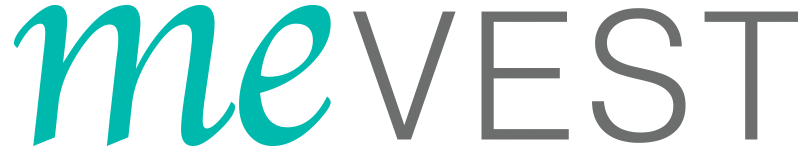How to get the latest student technology for less
The hottest technologies for students don't need to bust your budget. Follow these tips to get the latest and greatest tech gizmos for less.
Computers and tablets - First, clarify what’s actually required; a computer, tablet or both. If you need both, consider a machine that combines the two technologies, rather than buying them individually. Next, start hunting for promotional deals throughout the next two months. Retailers, online or in-store, aggressively price until mid-October. Secondhand computers and tablets are an alternative to buying new. But, try to get machines that still have warranty. Last, because these are the most expensive technologies on your list, consider cashing in your credit card reward points.
Phones and data plans - Staying connected as a student is a way of life, not a luxury anymore. But, what isn’t necessary is the top-of-the-line phone. More important is comprehensive data coverage so that you can share notes from class, snap pics, submit assignments to the cloud, call home (on the wi-fi network, of course) and more. Evaluate student promotional deals, which are advertised in just about every social media feed imaginable at this time of year. And for the physical phone, consider one that’s refurbished, or a hand-me-down from a friend or family member. As of a few years ago, telecoms in Canada had to make all phones unlocked, so that they can be used on any network.
Cloud subscriptions - Subscriptions show up as tiny charges on a credit card - $2 here or $15 there. But, every little charge is one less coffee or piece of pizza for a student. Most colleges and universities offer students some kind of free cloud storage solution, and/or access to a dashboard as part of tuition. Before signing up for a paid membership to a cloud solution like Dropbox, check out what’s for free.
Noise cancelling headphones - This is the perfect product to get secondhand on Kijiji, eBay or from your local Facebook swap site. If you’re dying for brand new, use up any leftover gift cards you might have from your birthday or the holidays. Last, don’t be afraid to clip physical or digital coupons.
Digital textbooks - Your instructors will tell you what books you need to buy, digital or physical, and what can be borrowed from the library. Don’t buy any materials that can be borrowed! And no, we are not suggesting you steal licences or make illegal copies of texts. You need to pay for what you’re using. Check online for digital coupons and if you have to buy a physical book, there’s often a secondhand section of the bookstore where texts are for sale on consignment (also a great way to offload books you're finished with, and get some of your money back).
Learning apps - Unless your professor tells you otherwise, stick to the free learning apps that are out there like Duo Lingo for languages.
Tech backpacks - These backpacks are a bit gimmicky, with chargers and lunch warmers, and we think you can do without them. Pack your bags carefully so that you won’t spill your lunch on your tablet, and always carry a charger that you can plug into the wall in your student lounge.One final thought from our team; if you’re a tech junkie student, you might want to kill two birds with one stone and get a part-time job at your favourite tech store, which will allow you to take advantage of employee discounts, while still saving for tuition.
Have a financial question or topic suggestion for our eNewsletter? Our team would love to hear from you! Submit your financial questions today by emailing us info@mevest.ca