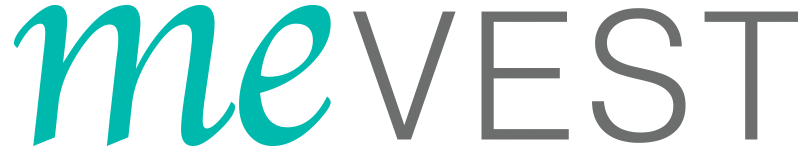Upgrading your tech? Focus on what you need, not what you want!
t’s not like you can go without a phone, access to the internet or an active email account. Everything from your medical records to communication from your daycare provider to the way you work to your CRA My Account tax portal has technology woven throughout.
I get that your budget is tight. But, if the fan on your computer is starting to sound like a jet engine, or you can fry an egg on your clunky old phone after every phone call, you need to make some upgrades.
Needs first … wants can wait
Start with a list of what is absolutely essential to your work, studies and wellness. That might be a mobile phone, computer, HD camera, earphones or a tablet. If you have school-aged kids, supply lists are a great guide, but find out when the tools are needed, so you don’t waste money buying a high tech calculator that won’t be touched until the Spring. And, these days kids over the age of 10 typically carry a mobile phone to keep in touch with their parents. Before you hit the Black Friday sales, make an inventory of what you have at home first to make absolutely sure you can’t repurpose what you already have. For example, my husband now uses my four-year-old iPad. This saves us from an expensive computer replacement.
Would a refurbished or second-hand tech work rather than buying new?
Refurbished tech is a fraction of the costs and will be as-new if the vendor has a well established reputation for quality products. For example, eBay, Best Buy, Amazon, Apple, all offer specific quality guarantees and warranties for second-hand tech. Now, if you’re buying directly from an individual on Facebook Marketplace or Kijiji, there are no real guarantees. You get what you get, so test it before you exchange the money. I’ve had great success and savings by buying second hand computers, tablets, televisions, cameras and more. When I am finished with each, I turn right around and resell them.
If it has to be brand new, the deals are coming
Black Friday. Cyber Monday. Boxing Day. These specific days do tend to have superior deals, relative to other seasonal promotions. But the only way you’re going to know if you’re really saving money is if you’ve done your research. Tech gear, software subscriptions and even tech support services typically go on sale a few days (sometimes hours) before the clock strikes midnight on these mega shopping days. Set up alerts on your browser for news about sales for what you need. Ensure you price-compare online, search for coupons and work perks (specific employee discounts) through your employer. Steer clear of expensive, buy-now-pay-later schemes. And, no, adding more to your cart just because it’s on sale isn’t actually you getting a deal. That’s called overspending.
Dial down the bells and whistles
Chances are that you don’t need the very best computer on the market. Unless you have a very specific case for the highest level functionality, skip the upgrade. Base your purchase on core functionality, which means you are going to need to compare models of phones or levels of software carefully. I see new business owners make this mistake all the time: overbuying at the start of their business, only to discover that, once they are in the swing of things, they don’t require the same level of functionality. Remember, a fancy tablet won’t land you the deal; having a great product or service to sell, which is needed by your customers, will.
A reminder: there is basically no chance your school-aged child needs the highest end MacBook Pro or Chromebook, so dial it back and set healthy expectations as we go into the holidays.
Anything with a recurring monthly payment should be negotiated
Smart watches, phones, tablets, internet, televisions and cellphones, all have monthly service packages. The good news is you can probably negotiate the costs or at least choose a service package that is more economical, and you might find savings by bundling together services.
Friendly reminder: the best way to budget to upgrade your technology is to save in advance before your buy. That might mean stretching out your timeline a touch longer, selling your old technology online to raise money for the new purchase or taking on a few extra client consults.
The goal is to stay out of debt so you don’t add financial stress to your life.
This article was originally published in The Star. Lesley-Anne Scorgie is a Toronto-based personal finance columnist and a freelance contributing columnist for the Star.